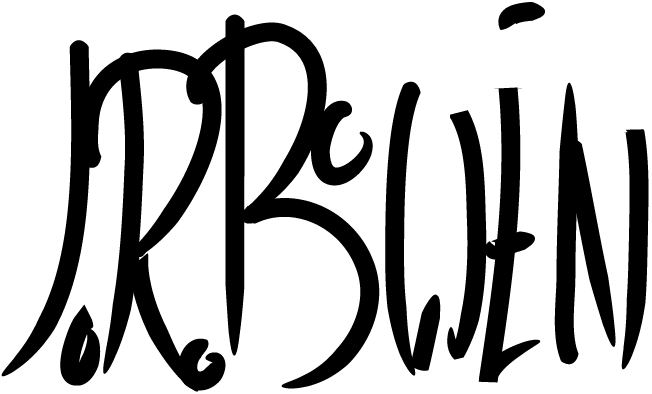VEU: Virtual Engagement Utility
VEU is a virtual reality framework designed to make the creation of VR experiences easier for faculty and educational designers. It provides a variety of base interactions that can be layered to create complex experiences. Paired with a flowchart based scenario designer, developed in house, faculty can more easily conceptualize their virtual scenario. The developers (me) can then translate their scenario efficiently into the framework, speeding up the scenario creation process. I am heavily involved in the ongoing design, and am the sole developer. As VEU has just entered beta, screenshots and other media are forthcoming.
It is developed in Unity for use in Cardboard, Daydream, and PC/Mac. These platforms were chosen to encourage broad adoption, as anyone with a laptop or a relatively modern phone should be able to use VEU at low or no cost. Part of the design was making it work seamlessly cross-platform, so that I can easily update it for all platforms. This involved a lot of work in terms of UI design so students and teachers would be comfortable switching platforms without the need to relearn the interface.
Scenarios are modular, so they can download VEU, and the add in a french lesson, and an archeology expedition without installing additional software. We hope VEU will broaden VR adoption at NYU, make it accessible to faculty and students, and create more engaging, memorable learning experiences.
A brief demo of a social work visit pilot project, built with VEU.
Features include:
Interaction with objects:
Add / Remove from inventory
Inspect: this provides more in depth information about an object, using images, audio, and video
Combining objects: Using a key in your inventory to unlock a door, or adding a reagent to beaker
Configurable actions: Easily integrate unique actions that require additional scripting
Interaction with characters:
Giving objects
Taking objects
Branching dialogue: User responses to dialogue can be evaluated, feedback can be provided, and it integrates directly with the quest system.
Characters can have both voice and motion capture data incorporated into the dialogue sequence.
Movement:
Teleporting / walking
Comfort mode: When teleporting, the screen will fade out and then back in at the new location, and while walking it will use an iris effect to reduce motion sickness
Inventory:
Objects held in the inventory can be inspected, handed to characters in game, used, or returned to the environment as needed.
Contextual Help:
Tooltips
Pop up windows
Pop up reminders
Modal window System:
The modal window system is designed to present lots of text and images in VR. This is not the most desireable use of VR, but necessary in some educational situations. Modal windows are built modularly, and can dynamically resize. They are designed in a portrait format for more comfortable reading. They rotate to face the viewer, and tilt as the users gazes up and down, making it feel very natural and intuitive. Text areas provide buttons to scroll up and down and automatically adapt to large blocks of text, adding additional pages as necessary. Windows automatically position themselves near their subject matter, scale based on distance, and can be moved as necessary.
Quest System:
Easily create “Quests”, which are a sequence of basic actions. For example: Inspect the lab manual and determine which reagents are required, Get the reagents, Combine the reagents, Talk to the lab monitor when ready.
Tasks can be evaluated, and can automatically assign a point value, have custom point values assigned, and be weighted.
Both quests and tasks progress can be tracked using the log book.
Log Book:
A re-skinnable notebook that provides background information about a scenario.
A list of all quests in the scenario, with relevant background information and grading upon completion
A breakdown of each task in a quest, with feedback on performance.
Modular Scenarios:
Scenarios can be loaded as asset bundles, so users install the framework once and can access additional scenarios as downloads.
Save System:
The scenario state can be saved at any time, including in the middle of a dialogue. Users can easily hop in and out of VEU, making it easier to incorporate into their busy schedule.